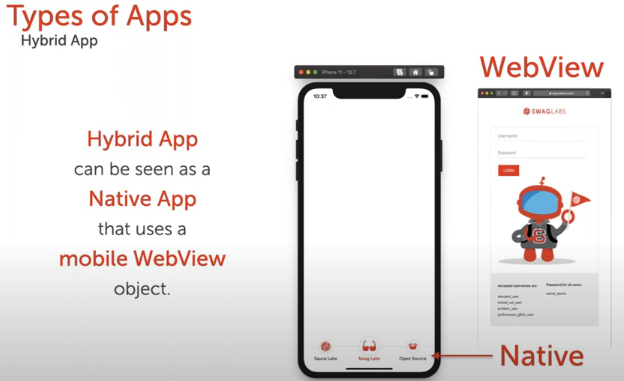Hybrid Application
- 네이티브 앱 형태로 만들되 그 안에서 웹사이트를 띄울 수 있는 브라우저 창을 두는 앱
- 장점
- 네이티브 수준의 구현을 업데이트 할 때만 마켓 검수가 필요하고 웹뷰에서 나타나는 컨테츠는 웹 사이트만 수정하기 되기 때문에 훨씬 더 유연하게 개발가 유지보수가 가능함
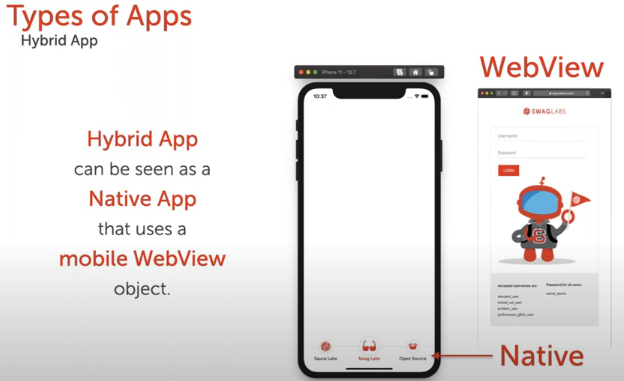
사전 준비
웹뷰 모드로 접근
desired_caps['chromedriverExecutable'] = 'D:\Test_Appium\chromedriver.exe'
desired_caps['autoWebview'] = True
webview = driver.contexts[1]
driver.switch_to.context(webview)
만약 Native 메뉴로 접근해야한다면?
- 해당 메뉴에 접근 할때는 아래와 같이 스위칭을 해줘야 한다.
driver.switch_to.context('NATIVE_APP')
driver.switch_to.context(webview)
예제 소스
'''
Test App
Device: emulator-5554
'''
import unittest
from appium import webdriver
from time import sleep
import os
from selenium.webdriver.support.ui import WebDriverWait
from selenium.webdriver.common.by import By
from selenium.webdriver.support import expected_conditions as EC
from selenium.common.exceptions import NoSuchElementException
from appium.webdriver.common.touch_action import TouchAction
class LoginTest(unittest.TestCase):
def setUp(self):
desired_caps = {}
desired_caps['platformName'] = 'ANDROID'
desired_caps['platformVersion'] = '12'
desired_caps['deviceName'] = 'device1'
desired_caps['udid'] = 'emulator-5554'
desired_caps['automationName'] = 'Appium'
desired_caps['chromedriverExecutable'] = 'D:\Test_Appium\chromedriver.exe'
desired_caps['appPackage'] = 'com.xxx.xxxx'
desired_caps['appActivity'] = 'com.xxx.xxxx'
desired_caps['unicodeKeyboard'] = True
desired_caps['resetKeyboard'] = True
desired_caps['autoWebview'] = True
desired_caps['noReset'] = True
self.driver = webdriver.Remote('http://127.0.0.1:4723/wd/hub', desired_caps)
def testRun(self):
driver = self.driver
wait = WebDriverWait(driver, 20)
# switch to webview
webview = driver.contexts[1]
driver.switch_to.context(webview)
mainloginbtn = wait.until(EC.element_to_be_clickable((By.CSS_SELECTOR, '#topArea > nav > ul > li.xans-element-.xans-layout.xans-layout-statelogoff > a')))
mainloginbtn.click()
id = wait.until(EC.element_to_be_clickable((By.CSS_SELECTOR, '#member_id')))
id.click()
id.send_keys('toast')
pw = driver.find_element(By.CSS_SELECTOR, '#member_passwd')
pw.click()
pw.send_keys('1234')
loginbtn = driver.find_element(By.CSS_SELECTOR, '#member_login_module_id > div > fieldset > div > div.ec-base-button.gFull > button')
loginbtn.click()
sleep(8)
def tearDown(self):
self.driver.quit()
if __name__ == '__main__':
suite = unittest.TestLoader().loadTestsFromTestCase(LoginTest)
unittest.TextTestRunner(verbosity=2).run(suite)